New Features
Open your own account
In just a few minutes, you can open your first SBI LY HOUR account via SBILH Mobile. This means there is no need to fill out paperwork, go to the branch, or wait.
- Open SBI Ly Hour Bank app then select language (English is default)
- Press on “Register” button
- Read the Terms and Conditions then press "I Agree"
- Then follow the application’s instruction

Open Saving Account
Keeping your money safe and along with greatest interest rate with SBILH Bank. Now you can open your saving account with 3 types of currencies (KHR, USD, THB) via SBILH Mobile App. Open SBILH Mobile and Click on “Open New Account” then follow the application’s instruction.

Open Deposit Plus Account
Opening an account but along with two benefits interest rate and accident insurance. Open deposit account now via SBILH Mobile app by just open the app, click on “Deposit Plus”, then follow the app instruction.

Funds Transfer
Transferring fund to your friend and business partner quickly and easily via SBILH Mobile without visiting the branch. You also can check transaction history, view bank statement, and perform transfer as below
- SBI LY HOUR Account
-
- Transfer Own Account
- Transfer to Account
- Transfer to Phone Number
- Local Banks and Bakong
- Transfer to Bakong Wallet
- Transfer to Local Banks
- NCS – Local Banks (Click here)
- International Transfers
- SWIFT – Wire Transfer (Click here)
- LyHour 9 Digits Code
- No bank account is needed, transfer to your friend’s phone number with LyHour 9 Digits Code. After transaction succeeds, you only need to share the secret 9 digits code to your friend.LyHour 9 Digits CodeAfter transaction succeeds, you only need to share the secret 9 digits code to your friend.

QR Scan (KHQR)
Enjoy making and receiving payment cashless by just scan QR without filling account number
- Making Payment
- Open SBILH Mobile app
- Click on button “QR”
- Select “Scan QR”
- Enter “Amount” and confirm the transaction with your SBILH Mobile App PIN
- Receiving Payment
- Open SBILH Mobile app
- Click on button “QR”
- Select “Generate QR”
- Save and Share to sender

CARDS
To seamlessly enjoy tracking the Card transactions, settings, and other services applicable to it such as
- Check Card type (Debit/Credit)
- Block and Unblock
- Set Card PIN
- View Transaction
- Download Statement
- Link card to account (Click here)
- Pay Credit Card Bill (Click here)

Available Features
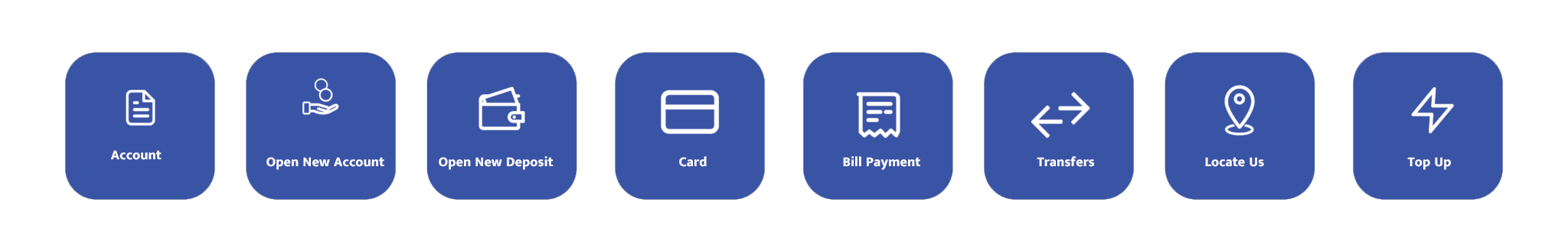
To download SBILH Mobile
Click on the icon below to download SBILH Mobile from App’s Store, Play Store or App Gallery
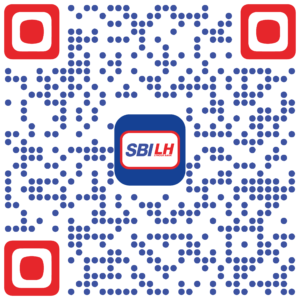
Contact us:
Email: [email protected]
Telegram: https://t.me/sbilyhour
Facebook: https://m.me/sbilhbank.com.kh
Tel: +(855) 23 980 888




